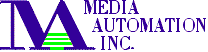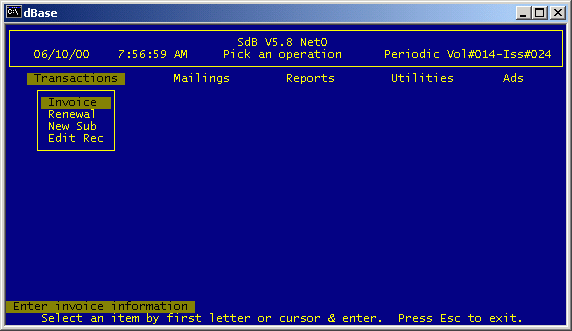|
|
SdB TRANSACTIONS MENU
There are four basic transactions in SdB:
Invoice, Renewal, New subscription and Edit record.
All transactions include extensive error checking designed to
prevent common mistakes and disallow critical errors. Two
corresponding levels of error messages are displayed as
appropriate.
A "Warning" level message draws attention to a possible
error, but allows the data to be used if necessary. For example,
the message "Warning: non standard fee for class or term" indicates
that the amount entered for a subscription does not match any
pre-defined term/rate combinations known to the system. However, there
may be instances where an extra issue or minor rate adjustment is
acceptable. Another example would be entry of a payment in excess of
the current amount due, resulting in the message "Warning: credit
balance, payment > amt due." Again, in some instances, a subscriber
may have inadvertently overpaid.
The second "Error" level prevents serious errors such as entry
of invalid codes, zero issue terms, omitted payment amounts or
mismatched data (i.e. "Error: No billing allowed for $0.00 balance").
Each of the four transactions is presented in detail beginning with
the invoice transaction on the
Next page.
|