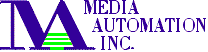
|
Fulfilling Your Publishing Business Requirements With SdB |
||||||||||
|
SdB MAIN MENU SdB uses a consistent screen layout throughout the program. The first element of the standard layout is the "Header," a boxed area at the top of the screen used to display a variety of pertinent items. The first line lists the current version number and network station ID. During editing sessions, indicators for caps lock, num lock and insert mode appear to the right. The second line displays the current date and time followed by a short message indicating the current menu group and/or operation in progress. Finally, the name of the publication database currently in use (limited to 8 characters) followed by the last volume and issue number printed appears in the right corner. The main menu of SdB appears just below the header as a "pulldown style" menu bar. This menu groups the major functions of SdB into five logical categories: Transactions, Mailings, Reports, Utilities and Ads. All other pulldown and popup menus appear in the center area below this menu. To complete the standard layout, the bottom three lines of the screen display additional information and help messages. The third line from the bottom may display a blinking warning message if the user is about to erase or overwrite data, the system is out of disk space, or the a floppy drive is not ready during a copy operation, etc... The second line from the bottom displays additional information about the current menu choice. For example, if you moved to the "Utilities" - "Zip+4 operations" menu item, this line would read: "Utilities for exporting and importing Zip+4 codes". Finally, the bottom line provides keystroke help specific to the current operation. Thus, while browsing menus, the bottom line will display the phrase: "Select an item by first letter or cursor & enter. Press Esc to exit". There are two additional windows that only appear on the main menu screen immediately after a new title is selected from the publication menu. The first window, "Database Statistics," details the current state of the publication's database. It includes the publication's full title, statistics on the total number of records both in the database and archived, the total number of renewal and invoice transactions posted to date, and the last label, renewal and invoice run dates and totals. The second window, "Reminders," only pops up if there are any scheduled events due or past due. A sample Reminders window indicating a renewal run and export job are due appears below the main menu screen shot at the bottom of this page. More features follow on the Next page.
|
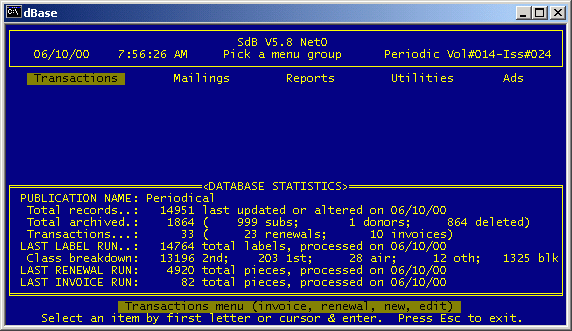
|
|||||
Reminders window sample:
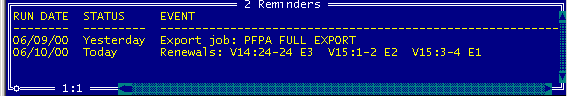
Back to description text. |
|||||
|