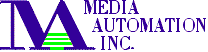
|
Fulfilling Your Publishing Business Requirements With SdB |
||||||||||||||
|
SdB SUBSCRIBER REPORT The subscriber report details all aspects of a subscription record either on screen or in print. While on screen, all notes saved in the memo field appear in a scrollable window below the subscription data. Another window at the bottom of the screen displays all transactions posted to the account and are presented in chronological order. Note that the invoice posted to the sample new subscription account earlier in the tour appears followed by the edit log entry generated from the edit record transaction also completed earlier. The invoice log details the payment, amount, effort code of the response, and the current balance and last effort mailed at the time of the transaction. The edit log appears in condensed form with single or short text entries corresponding to the fields that were modified. This particular log shows the FL A CSZ AmtD AmtP and MailC fields were modified, corresponding to Firstname, Lastname, Address1, City, State, Zipcode, Amount Due, Amount Paid and Mail Code fields. With a little practice at recognizing codes in the edit log line, this format provides a very fast view of all edits posted on a given date. Also frequently used, the accounts report appears on the Next page.
|
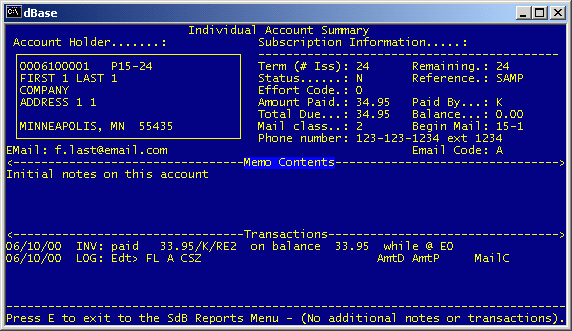
|
|||||
|